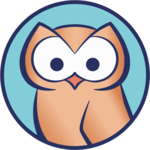
CareZone for PC
The easiest way to manage your health and meds - all in one place.
CareZone App Review: A Detailed Look at its Features
Introduction
The CareZone app has been a lifesaver for many users, providing a convenient way to manage medications and track various health conditions. However, with its recent move to the Walmart app, some users have expressed disappointment. In this review, we will delve into the app's features and assess its overall functionality.
Medication Management
One of the standout features of the CareZone app is its ability to add medications either by typing or scanning, and then organizing them in alphabetical order. This makes it incredibly easy to keep track of multiple medications. Additionally, the app provides reminders to take each medication, ensuring that users never miss a dose.
Health Condition Tracking
Another valuable feature of the app is its ability to track various health conditions such as blood pressure, mood, and sleep. This allows users to monitor their overall well-being and share relevant information with their healthcare providers.
Record Keeping
CareZone also excels in record keeping, allowing users to move medications from active to inactive and record dates of starts and stops, as well as the names of doctors and pharmacies. This feature enables users to maintain a comprehensive medical history in one place.
Customizable Medication Schedule
One feature that users have expressed a desire for is the ability to set medication times on their own schedule. This would provide more flexibility and convenience for those who have specific routines or preferences.
Progress Tracking
The app allows users to easily track their progress on a daily basis and review it for future reference. This feature has been highly praised by users, as it provides a sense of accomplishment and helps them stay motivated.
Concerns with the Walmart Integration
Unfortunately, since the app's integration with Walmart, some users have experienced issues. They have reported being constantly prompted to download the Walmart Wellness app, with CareZone seemingly no longer functioning properly. This has led to frustration and a loss of trust in the app.
Conclusion
Overall, the CareZone app offers a range of valuable features for medication management, health condition tracking, and record keeping. While the recent integration with Walmart has caused some concerns and issues for users, the core functionality of the app remains impressive. It is hoped that the developers will address these issues and provide a seamless user experience in the future.
How to Install CareZone on PC
Below instructions allows you to download and install CareZone app on Windows or MAC computer using an Android emulator. The process involves:
Download APK:Downloading the CareZone APK file by choosing a version.
Install Android Emulator:There are a number of Android emulators the internet. Choose a emulator that works better with your PC. Now, download and install the Android emulator software.
Run the Emulator:Open the emulator you have just installed and configure the settings such as display, keywords, mouse etc.
Install Gene:Open the downloaded CareZone APK file using the emulator, which will install CareZone on Windows or MAC.
